- Open your blog dashboard
- Go to the layout option
- click on edit template
- after Head section, add the following code;
<style>
#Attribution1 {
display: none;
}
</style>
5. Then click on save theme
That's it. Now check your blog footer, It's empty now.

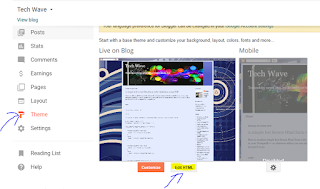



No comments:
Post a Comment